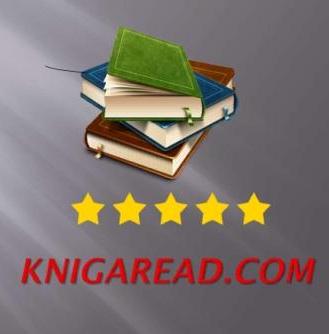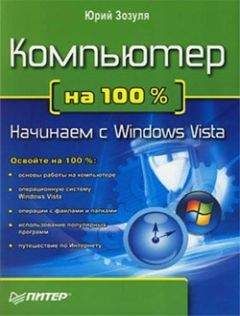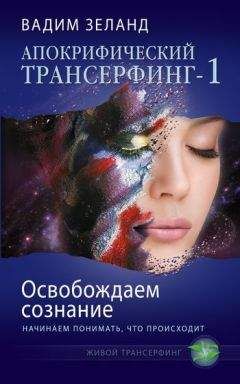Oskar Andreasson - Iptables Tutorial 1.2.2
Dscp match
This match is used to match on packets based on their DSCP (Differentiated Services Code Point) field. This is documented in the RFC 2638 - A Two-bit Differentiated Services Architecture for the Internet RFC. The match is explicitly loaded by specifying -m dscp. The match can take two mutually exclusive options, described below.
Table 10-13. Dscp match options
Match --dscp Kernel 2.5 and 2.6 Example iptables -A INPUT -p tcp -m dscp --dscp 32 Explanation This option takes a DSCP value in either decimal or in hex. If the option value is in decimal, it would be written like 32 or 16, et cetera. If written in hex, it should be prefixed with 0x, like this: 0x20. It can also be inverted by using the ! character, like this: -m dscp ! --dscp 32. Match --dscp-class Kernel 2.5 and 2.6 Example iptables -A INPUT -p tcp -m dscp --dscp-class BE Explanation The --dscp-class match is used to match on the DiffServ class of a packet. The values can be any of the BE, EF, AFxx or CSx classes as specified in the various RFC's. This match can be inverted just the same way as the --dscp option.Note Please note that the --dscp and --dscp-class options are mutually exclusive and can not be used in conjunction with each other.
Ecn match
The ecn match is used to match on the different ECN fields in the TCP and IPv4 headers. ECN is described in detail in the RFC 3168 - The Addition of Explicit Congestion Notification (ECN) to IP RFC. The match is explicitly loaded by using -m ecn in the command line. The ecn match takes three different options as described below.
Table 10-14. Ecn match options
Match --ecn Kernel 2.4, 2.5 and 2.6 Example iptables -A INPUT -p tcp -m ecn --ecn-tcp-cwr Explanation This match is used to match the CWR (Congestion Window Received) bit, if it has been set. The CWR flag is set to notify the other endpoint of the connection that they have received an ECE, and that they have reacted to it. Per default this matches if the CWR bit is set, but the match may also be inversed using an exclamation point. Match --ecn-tcp-ece Kernel 2.4, 2.5 and 2.6 Example iptables -A INPUT -p tcp -m ecn --ecn-tcp-ece Explanation This match can be used to match the ECE (ECN-Echo) bit. The ECE is set once one of the endpoints has received a packet with the CE bit set by a router. The endpoint then sets the ECE in the returning ACK packet, to notify the other endpoint that it needs to slow down. The other endpoint then sends a CWR packet as described in the --ecn-tcp-cwr explanation. This matches per default if the ECE bit is set, but may be inversed by using an exclamation point. Match --ecn-ip-ect Kernel 2.4, 2.5 and 2.6 Example iptables -A INPUT -p tcp -m ecn --ecn-ip-ect 1 Explanation The --ecn-ip-ect match is used to match the ECT (ECN Capable Transport) codepoints. The ECT codepoints has several types of usage. Mainly, they are used to negotiate if the connection is ECN capable by setting one of the two bits to 1. The ECT is also used by routers to indicate that they are experiencing congestion, by setting both ECT codepoints to 1. The ECT values are all available in the in the ECN Field in IP table below. The match can be inversed using an exclamation point, for example ! --ecn-ip-ect 2 which will match all ECN values but the ECT(0) codepoint. The valid value range is 0-3 in iptables. See the above table for their values.Table 10-15. ECN Field in IP
Iptables value ECT CE [Obsolete] RFC 2481 names for the ECN bits. 0 0 0 Not-ECT, ie. non-ECN capable connection. 1 0 1 ECT(1), New naming convention of ECT codepoints in RFC 3168. 2 1 0 ECT(0), New naming convention of ECT codepoints in RFC 3168. 3 1 1 CE (Congestion Experienced), Used to notify endpoints of congestionHashlimit match
This is a modified version of the Limit match. Instead of just setting up a single token bucket, it sets up a hash table pointing to token buckets for each destination IP, source IP, destination port and source port tuple. For example, you can set it up so that every IP address can receive a maximum of 1000 packets per second, or you can say that every service on a specific IP address may receive a maximum of 200 packets per second. The hashlimit match is loaded by specifying the -m hashlimit keywords.
Each rule that uses the hashlimit match creates a separate hashtable which in turn has a specific max size and a maximum number of buckets. This hash table contains a hash of either a single or multiple values. The values can be any and/or all of destination IP, source IP, destination port and source port. Each entry then points to a token bucket that works as the limit match.
Table 10-16. Hashlimit match options
Match --hashlimit Kernel 2.6 Example iptables -A INPUT -p tcp --dst 192.168.0.3 -m hashlimit --hashlimit 1000/sec --hashlimit-mode dstip,dstport --hashlimit-name hosts Explanation The --hashlimit specifies the limit of each bucket. In this example the hashlimit is set to 1000. In this example, we have set up the hashlimit-mode to be dstip,dstport and destination 192.168.0.3. Hence, for every port or service on the destination host, it can receive 1000 packets per second. This is the same setting as the limit option for the limit match. The limit can take a /sec, /minute, /hour or /day postfix. If no postfix is specified, the default postfix is per second. Match --hashlimit-mode Kernel 2.6 Example iptables -A INPUT -p tcp --dst 192.168.0.0/16 -m hashlimit --hashlimit 1000/sec --hashlimit-mode dstip --hashlimit-name hosts Explanation The --hashlimit-mode option specifies which values we should use as the hash values. In this example, we use only the dstip (destination IP) as the hashvalue. So, each host in the 192.168.0.0/16 network will be limited to receiving a maximum of 1000 packets per second in this case. The possible values for the --hashlimit-mode is dstip (Destination IP), srcip (Source IP), dstport (Destination port) and srcport (Source port). All of these can also be separated by a comma sign to include more than one hashvalue, such as for example --hashlimit-mode dstip,dstport. Match --hashlimit-name Kernel 2.6 Example iptables -A INPUT -p tcp --dst 192.168.0.3 -m hashlimit --hashlimit 1000 --hashlimit-mode dstip,dstport --hashlimit-name hosts Explanation This option specifies the name that this specific hash will be available as. It can be viewed inside the /proc/net/ipt_hashlimit directory. The example above would be viewable inside the /proc/net/ipt_hashlimit/hosts file. Only the filename should be specified. Match --hashlimit-burst Kernel 2.6 Example iptables -A INPUT -p tcp --dst 192.168.0.3 -m hashlimit --hashlimit 1000 --hashlimit-mode dstip,dstport --hashlimit-name hosts --hashlimit-burst 2000 Explanation This match is the same as the --limit-burst in that it sets the maximum size of the bucket. Each bucket will have a burst limit, which is the maximum amount of packets that can be matched during a single time unit. For an example on how a token bucket works, take a look at the Limit match. Match --hashlimit-htable-size Kernel 2.6 Example iptables -A INPUT -p tcp --dst 192.168.0.3 -m hashlimit --hashlimit 1000 --hashlimit-mode dstip,dstport --hashlimit-name hosts --hashlimit-htable-size 500 Explanation This sets the maximum available buckets to be used. In this example, it means that a maximum of 500 ports can be open and active at the same time. Match --hashlimit-htable-max Kernel 2.6 Example iptables -A INPUT -p tcp --dst 192.168.0.3 -m hashlimit --hashlimit 1000 --hashlimit-mode dstip,dstport --hashlimit-name hosts --hashlimit-htable-max 500 Explanation The --hashlimit-htable-max sets the maximum number of hashtable entries. This means all of the connections, including the inactive connections that doesn't require any token buckets for the moment. Match --hashlimit-htable-gcinterval Kernel 2.6 Example iptables -A INPUT -p tcp --dst 192.168.0.3 -m hashlimit --hashlimit 1000 --hashlimit-mode dstip,dstport --hashlimit-name hosts --hashlimit-htable-gcinterval 1000 Explanation How often should the garbage collection function be run. Generally speaking this value should be lower than the expire value. The value is measured in milliseconds. If it is set too low it will be taking up unnecessary system resources and processing power, but if it's too high it can leave unused token buckets lying around for too long and leaving other connections impossible. In this example the garbage collector will run every second. Match --hashlimit-htable-expire Kernel 2.6 Example iptables -A INPUT -p tcp --dst 192.168.0.3 -m hashlimit --hashlimit 1000 --hashlimit-mode dstip,dstport --hashlimit-name hosts --hashlimit-htable-expire 10000 Explanation This value sets after how long time an idle hashtable entry should expire. If a bucket has been unused for longer than this, it will be expired and the next garbage collection run will remove it from the hashtable, as well as all of the information pertaining to it.Helper match
This is a rather unorthodox match in comparison to the other matches, in the sense that it uses a little bit specific syntax. The match is used to match packets, based on which conntrack helper that the packet is related to. For example, let's look at the FTP session. The Control session is opened up, and the ports/connection is negotiated for the Data session within the Control session. The ip_conntrack_ftp helper module will find this information, and create a related entry in the conntrack table. Now, when a packet enters, we can see which protocol it was related to, and we can match the packet in our ruleset based on which helper was used. The match is loaded by using the -m helper keyword.
Table 10-17. Helper match options
Match --helper Kernel 2.4, 2.5 and 2.6 Example iptables -A INPUT -p tcp -m helper --helper ftp-21 Explanation The --helper option is used to specify a string value, telling the match which conntrack helper to match. In the basic form, it may look like --helper irc. This is where the syntax starts to change from the normal syntax. We can also choose to only match packets based on which port that the original expectation was caught on. For example, the FTP Control session is normally transferred over port 21, but it may as well be port 954 or any other port. We may then specify upon which port the expectation should be caught on, like --helper ftp-954.IP range match
The IP range match is used to match IP ranges, just as the --source and --destination matches are able to do as well. However, this match adds a different kind of matching in the sense that it is able to match in the manner of from IP - to IP, which the --source and --destination matches are unable to. This may be needed in some specific network setups, and it is rather a bit more flexible. The IP range match is loaded by using the -m iprange keyword.
Table 10-18. IP range match options
Match --src-range Kernel 2.4, 2.5 and 2.6 Example iptables -A INPUT -p tcp -m iprange --src-range 192.168.1.13-192.168.2.19 Explanation This matches a range of source IP addresses. The range includes every single IP address from the first to the last, so the example above includes everything from 192.168.1.13 to 192.168.2.19. The match may also be inverted by adding an !. The above example would then look like -m iprange ! --src-range 192.168.1.13-192.168.2.19, which would match every single IP address, except the ones specified. Match --dst-range Kernel 2.4, 2.5 and 2.6 Example iptables -A INPUT -p tcp -m iprange --dst-range 192.168.1.13-192.168.2.19 Explanation The --dst-range works exactly the same as the --src-range match, except that it matches destination IP's instead of source IP's.Length match