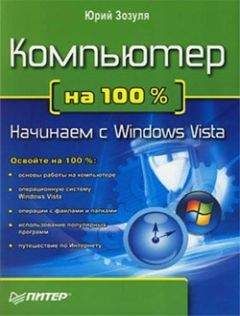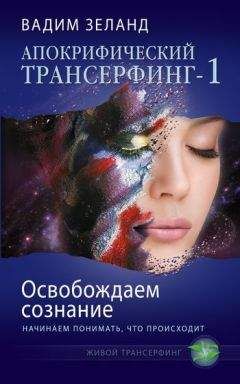Oskar Andreasson - Iptables Tutorial 1.2.2
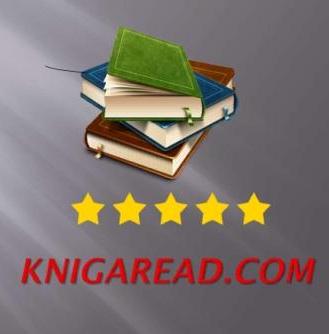
Обзор книги Oskar Andreasson - Iptables Tutorial 1.2.2
Iptables Tutorial 1.2.2
Copyright © 2001-2006 Oskar Andreasson Permission is granted to copy, distribute and/or modify this document under the terms of the GNU Free Documentation License, Version 1.1; with the Invariant Sections being "Introduction" and all sub-sections, with the Front-Cover Texts being "Original Author: Oskar Andreasson", and with no Back-Cover Texts. A copy of the license is included in the section entitled "GNU Free Documentation License". All scripts in this tutorial are covered by the GNU General Public License. The scripts are free source; you can redistribute them and/or modify them under the terms of the GNU General Public License as published by the Free Software Foundation, version 2 of the License. These scripts are distributed in the hope that they will be useful, but WITHOUT ANY WARRANTY; without even the implied warranty of MERCHANTABILITY or FITNESS FOR A PARTICULAR PURPOSE. See the GNU General Public License for more details. You should have received a copy of the GNU General Public License within this tutorial, under the section entitled "GNU General Public License"; if not, write to the Free Software Foundation, Inc., 59 Temple Place, Suite 330, Boston, MA 02111-1307 USA
Dedications
I would like to dedicate this document to my wonderful sister, niece and brother-in-law for giving me inspiration and feedback. They are a source of joy and a ray of light when I have need of it. Thank you!
A special word should also be extended to Ninel for always encouraging my writing and for taking care of me when I needed it the most. Thank you!
Second of all, I would like to dedicate this work to all of the incredibly hard working Linux developers and maintainers. It is people like those who make this wonderful operating system possible.
About the author
The author of the iptables tutorial was born in...
No, jokes aside. At age 8 I got my first computer for christmas present, a Commodore 64 with a C-1541 diskdrive, 8 needle printer and some games etc. It took me several days to even bother. My father managed to put it together and after 2 days he finally learned himself how to load a game and showed how to do it for myself. A life immersed in computers was born this day I guess. I played mostly games at this stage, but did venture into the C-64 basic programming language a couple of times on and off. After some years, I got my hands on an Amiga 500, which was mainly used for games and some school work and fiddling around. Amiga 1200 was next.
Back in 1993-94 My father was clearsighted enough to understand that Amiga was, unfortunately, not the way of the future. PC and i386 computers was. Despite my screams in vain he bought me a PC, 486 50MHz with 16 MB of ram, Compaq computer. This was actually one of the worst computer designs I have ever seen, everything was integrated, including speakers and CRT screen. I guess they where trying to mimic the Apple designs of the day, but failing miserably to do so. It should be noted though, that this was the computer that got me really into computers. I started coding for real, started using the Internet and actually installed Linux on this machine.
I have for a long time been an avid Linux user and administrator. My Linux experience started in 1994 with a slackware installation from borrowed CD's. This first installation was mostly a trial installation. I had no previous experience and it took me quite some time to get modems running et cetera, and I kept running a dual boot system. The second installation, circa 1996, I had no media around so I winded up downloading the whole slackware A, AP, D and N disksets via FTP on a 28k8 modem. Since I realized I would never learn anything from using graphical interfaces, I went back to basics. Nothing but console, no X11 or graphics except for svgalib. In the end, I believe this has helped me a lot. I believe there is nothing to teach you how to use something as to actually forcing yourself to do it, as I did at this time. I had no choice but to learn. I continued running like this for close to 2 years. After this, I finally installed XFree86 from scratch. After an 24 hour compilation, I realized that I had totally misconfigured the compilation and had to restart the compilation from scratch. As a human, you are always bound to do errors. It simply happens and you better get used to it. Also, this kind of build process teaches you to be patient. Let things have its time and don't force it.
In 2000-2001 I was part of a small group of people who ran a newssite mainly focusing on Amiga related news, but also some Linux and general computer news. The site was called BoingWorld, located at www.boingworld.com (no long available unfortunately). The Linux 2.3 kernels where reaching their end of line and the 2.4 kernels where starting to pop up. At this point, I realized there was a half-new concept of firewalling inside of it. Sure I had run into ipfwadm and ipchains before and used it to some extent, but never truly gone heads first into it. I also realized there was embaerassingly little documentation and I felt it might be an interesting idea to write an iptables tutorial for boingworld. Said and done, I wrote the first 5-10 pages of what you are currently reading. Becoming a smashing hit, I continued to add material to the tutorial. The original pages are no longer anywhere to be found in this tutorial/documentation, but the concept lives on.
I have worked several different companies during this time with Linux/network administration, writing documentation and course material, helped several hundred, if not thousand, people emailing questions regarding iptables and netfilter and general networking questions. I have attended two CERTconf's and held three presentations at the same conference, and also the Netfilter workshop 2003. It has been an hectic and sometimes very ungrateful job to maintain and update this work, but in the end I am very happy for it and this is something I am very proud of having done. At the time of writing this in end of 2006, the project has been close to dead for several years, and I regret this. I hope to change this in the coming years, and that a lot of people will find this work to be of future use, possibly adding to the family of documents with other interesting documentation that might be needed.
How to read
This document could either be read as a reference or from start to end. It was originally written as a small introduction to iptables and to some extent netfilter, but this focus has changed over the years. It aims at being an as complete reference as possibly to iptables and netfilter and to at least give a basic and fast primer or repetition to the areas that you might need to understand. It should be noted that this document will not, nor will it be able to, deal with specific bugs inside or outside the scope of iptables and netfilter, nor does it really deal with how to get around bugs like this.
If you find peculiar bugs or behaviors in iptables or any of the subcomponents, you should contact the Netfilter mailing lists and tell them about the problem and they can tell you if this is a real bug or if it has already been fixed. There are security related bugs found in iptables and Netfilter, one or two do slip by once in a while, it's inevitable. These are properly shown on the front page of the Netfilter main page, and that is where you should go to get information on such topics.
The above also implies that the rule-sets available with this tutorial are not written to deal with actual bugs inside Netfilter. The main goal of them is to simply show how to set up rules in a nice simple fashion that deals with all problems we may run into. For example, this tutorial will not cover how we would close down the HTTP port for the simple reason that Apache happens to be vulnerable in version 1.2.12 (This is covered really, though not for that reason).
This document was written to give everyone a good and simple primer at how to get started with iptables, but at the same time it was created to be as complete as possible. It does not contain any targets or matches that are in patch-o-matic for the simple reason that it would require too much effort to keep such a list updated. If you need information about the patch-o-matic updates, you should read the info that comes with it in patch-o-matic as well as the other documentations available on the Netfilter main page.
If you have any suggestions on additions or if you think you find any problems around the area of iptables and netfilter not covered in this document feel free to contact me about this. I will be more than happy to take a look at it and possibly add what might be missing.
Prerequisites
This document requires some previous knowledge about Linux/Unix, shell scripting, as well as how to compile your own kernel, and some simple knowledge about the kernel internals.
I have tried as much as possible to eradicate all prerequisites needed before fully grasping this document, but to some extent it is simply impossible to not need some previous knowledge.
Conventions used in this document
The following conventions are used in this document when it comes to commands, files and other specific information.
• Long code excerpts and command-outputs are printed like shown below. This includes screendumps and larger examples taken from the console.
[ [email protected] neigh]$ ls
default eth0 lo
[ [email protected] neigh]$
• All commands and program names in the tutorial are shown in bold typeface. This includes all the commands that you might type, or part of the command that you type.
• All system items such as hardware, and also kernel internals or abstract system items such as the loopback interface are all shown in an italic typeface.
• computer output is formatted in this way in the text. Computer output could be summed up as all the output that the computer will give you on the console.
• filenames and paths in the file-system are shown like /usr/local/bin/iptables.
Chapter 1. Introduction
Why this document was written
Well, I found a big empty space in the HOWTO's out there lacking in information about the iptables and Netfilter functions in the new Linux 2.4.x kernels. Among other things, I'm going to try to answer questions that some might have about the new possibilities like state matching. Most of this will be illustrated with an example rc.firewall.txt file that you can use in your /etc/rc.d/ scripts. Yes, this file was originally based upon the masquerading HOWTO for those of you who recognize it.
Also, there's a small script that I wrote just in case you screw up as much as I did during the configuration available as rc.flush-iptables.txt.
How it was written
I originally wrote this as a very small tutorial for boingworld.com, which was an Amiga/Linux/General newssite that a small group of people, including me, ran a couple of years back. Due to the fantastic amount of readers and comments that I got from it, I continued to write on it. The original version was approximately 10-15 A4 pages in printed version and has since been growing slowly but steadily. A huge amount of people has helped me out, spellchecking, bug corrections, etc. At the time of writing this, the http://iptables-tutorial.frozentux.net/ site has had over 600.000 unique hits alone.
This document was written to guide you through the setup process step by step and hopefully help you to understand some more about the iptables package. I have based most of the stuff here on the example rc.firewall file, since I found that example to be a good way to learn how to use iptables. I decided to just follow the basic chain structure and from there walk through each and one of the chains traversed and explain how the script works. That way the tutorial is a little bit harder to follow, though this way is more logical. Whenever you find something that's hard to understand, just come back to this tutorial.
Terms used in this document
This document contains a few terms that may need more detailed explanations before you read them. This section will try to cover the most obvious ones and how I have chosen to use them within this document.
Connection - This is generally referred to in this document as a series of packets relating to each other. These packets refer to each other as an established kind of connection. A connection is in another word a series of exchanged packets. In TCP, this mainly means establishing a connection via the 3-way handshake, and then this is considered a connection until the release handshake.
DNAT - Destination Network Address Translation. DNAT refers to the technique of translating the Destination IP address of a packet, or to change it simply put. This is used together with SNAT to allow several hosts to share a single Internet routable IP address, and to still provide Server Services. This is normally done by assigning different ports with an Internet routable IP address, and then tell the Linux router where to send the traffic.
IPSEC - Internet Protocol Security is a protocol used to encrypt IPv4 packets and sending them securely over the Internet. For more information on IPSEC, look in the Other resources and links appendix for other resources on the topic.
Kernel space - This is more or less the opposite of User space. This implies the actions that take place within the kernel, and not outside of the kernel.
Packet - A singular unit sent over a network, containing a header and a data portion. For example, an IP packet or an TCP packet. In Request For Comments (RFC's) a packet isn't so generalized, instead IP packets are called datagrams, while TCP packets are called segments. I have chosen to call pretty much everything packets in this document for simplicity.
QoS - Quality of Service is a way of specifying how a packet should be handled and what kind of service quality it should receive while sending it. For more information on this topic, take a look in the TCP/IP repetition chapter as well as the Other resources and links appendix for external resources on the subject.
Segment - A TCP segment is pretty much the same as an packet, but a formalized word for a TCP packet.
Stream - This term refers to a connection that sends and receives packets that are related to each other in some fashion. Basically, I have used this term for any kind of connection that sends two or more packets in both directions. In TCP this may mean a connection that sends a SYN and then replies with an SYN/ACK, but it may also mean a connection that sends a SYN and then replies with an ICMP Host unreachable. In other words, I use this term very loosely.
SNAT - Source Network Address Translation. This refers to the techniques used to translate one source address to another in a packet. This is used to make it possible for several hosts to share a single Internet routable IP address, since there is currently a shortage of available IP addresses in IPv4 (IPv6 will solve this).
State - This term refers to which state the packet is in, either according to RFC 793 - Transmission Control Protocol or according to userside states used in Netfilter/iptables. Note that the used states internally, and externally, do not follow the RFC 793 specification fully. The main reason is that Netfilter has to make several assumptions about the connections and packets.