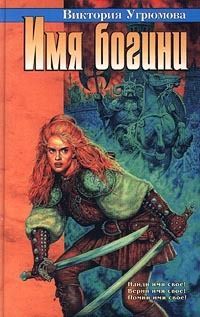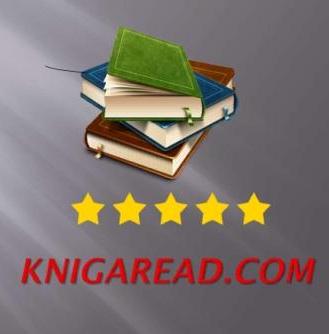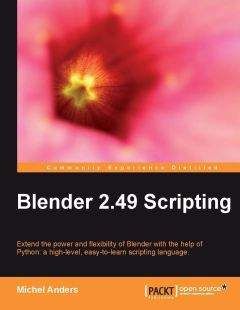Thomas Larsson - Введение в написание скриптов на Питоне для Блендера 2.5x. Примеры кода
import bpy, os
def run(origin):
# Загрузка файла с рисунком. Измените здесь, если каталог snippets
# расположен не в Вашем домашнем каталоге.
realpath = os.path.expanduser('~/snippets/textures/color.png')
try:
img = bpy.data.images.load(realpath)
except:
raise NameError("Cannot load image %s" % realpath)
# Создание текстуры image из загруженного рисунка
cTex = bpy.data.textures.new('ColorTex', type = 'IMAGE')
cTex.image = img
# Создание процедурной текстуры
sTex = bpy.data.textures.new('BumpTex', type = 'STUCCI')
sTex.noise_basis = 'BLENDER_ORIGINAL'
sTex.noise_scale = 0.25
sTex.noise_type = 'SOFT_NOISE'
sTex.saturation = 1
sTex.stucci_type = 'PLASTIC'
sTex.turbulence = 5
# Создание текстуры blend с цветовой полосой (color ramp)
# Не знаю, как добавлять элементы к полосе, так что сейчас только два
bTex = bpy.data.textures.new('BlendTex', type = 'BLEND')
bTex.progression = 'SPHERICAL'
bTex.use_color_ramp = True
ramp = bTex.color_ramp
values = [(0.6, (1,1,1,1)), (0.8, (0,0,0,1))]
for n,value in enumerate(values):
elt = ramp.elements[n]
(pos, color) = value
elt.position = pos
elt.color = color
# Создание материала
mat = bpy.data.materials.new('TexMat')
# Добавление текстурного слота для цветной текстуры
mtex = mat.texture_slots.add()
mtex.texture = cTex
mtex.texture_coords = 'UV'
mtex.use_map_color_diffuse = True
mtex.use_map_color_emission = True
mtex.emission_color_factor = 0.5
mtex.use_map_density = True
mtex.mapping = 'FLAT'
# Добавление текстурного слота для bump-текстуры
mtex = mat.texture_slots.add()
mtex.texture = sTex
mtex.texture_coords = 'ORCO'
mtex.use_map_color_diffuse = False
mtex.use_map_normal = True
#mtex.rgb_to_intensity = True
# Добавление текстурного слота
mtex = mat.texture_slots.add()
mtex.texture = bTex
mtex.texture_coords = 'UV'
mtex.use_map_color_diffuse = True
mtex.diffuse_color_factor = 1.0
mtex.blend_type = 'MULTIPLY'
# Создание нового куба и наложение на него UV-раскладки
bpy.ops.mesh.primitive_cube_add(location=origin)
bpy.ops.object.mode_set(mode='EDIT')
bpy.ops.uv.smart_project()
bpy.ops.object.mode_set(mode='OBJECT')
# Добавление материала к текущему объекту
ob = bpy.context.object
me = ob.data
me.materials.append(mat)
return
if __name__ == "__main__":
run((0,0,0))
Множественные материалы
Эта программа добавляет три материала к одному мешу.
#----------------------------------------------------------
# File multi_material.py
#----------------------------------------------------------
import bpy
def run(origin):
# Создание трёх материалов
red = bpy.data.materials.new('Red')
red.diffuse_color = (1,0,0)
blue = bpy.data.materials.new('Blue')
blue.diffuse_color = (0,0,1)
yellow = bpy.data.materials.new('Yellow')
yellow.diffuse_color = (1,1,0)
# Создание меша и назначение материалов
bpy.ops.mesh.primitive_uv_sphere_add(
segments = 16,
ring_count = 8,
location=origin)
ob = bpy.context.object
ob.name = 'MultiMatSphere'
me = ob.data me.materials.append(red)
me.materials.append(blue)
me.materials.append(yellow)
# Назначение материалов граням
for f in me.faces:
f.material_index = f.index % 3
# Установка левой половины сферы в плавное затенение,
# правой половины — в плоское затенение
for f in me.faces:
f.use_smooth = (f.center[0] < 0)
if __name__ == "__main__":
run((0,0,0))
Слои UV-раскладки
Эта программа добавляет два UV-слоя к мешу.
#----------------------------------------------------------
# File uvs.py
#----------------------------------------------------------
import bpy import os
def createMesh(origin):
# Создание меша и объекта
me = bpy.data.meshes.new('TetraMesh')
ob = bpy.data.objects.new('Tetra', me)
ob.location = origin
# Привязка объекта к сцене
scn = bpy.context.scene
scn.objects.link(ob)
scn.objects.active = ob scn.update()
# Списки вершин и граней
verts = [
(1.41936, 1.41936, -1),
(0.589378, -1.67818, -1),
(-1.67818, 0.58938, -1),
(0, 0, 1)
]
faces = [(1,0,3), (3,2,1), (3,0,2), (0,1,2)]
# Создание меша из передаваемых списков вершин, рёбер, граней.
# Или рёбра или грани должны быть [], или Вам нужны проблемы
me.from_pydata(verts, [], faces)
# Обновление меша с новыми данными
me.update(calc_edges=True)
# Первый текстурный слой: Главная UV текстура (UVMain)
texFaces = [
[(0.6,0.6), (1,1), (0,1)],
[(0,1), (0.6,0), (0.6,0.6)],
[(0,1), (0,0), (0.6,0)],
[(1,1), (0.6,0.6), (0.6,0)]
]
uvMain = createTextureLayer("UVMain", me, texFaces)
# Второй текстурный слой: проекция спереди (UVFront)
texFaces = [
[(0.732051,0), (1,0), (0.541778,1)],
[(0.541778,1), (0,0), (0.732051,0)],
[(0.541778,1), (1,0), (0,0)],
[(1,0), (0.732051,0), (0,0)]
]
uvFront = createTextureLayer("UVFront", me, texFaces)
# Третий текстурный слой: Умная проекция
bpy.ops.mesh.uv_texture_add()
uvCyl = me.uv_textures.active
uvCyl.name = 'UVCyl'
bpy.ops.object.mode_set(mode='EDIT')
bpy.ops.uv.cylinder_project()
bpy.ops.object.mode_set(mode='OBJECT')
# Хотим сделать Главный слой активным, но, кажется, это не работает - TBF
me.uv_textures.active = uvMain
me.uv_texture_clone = uvMain
uvMain.active_render = True
uvFront.active_render = False
uvCyl.active_render = False
return ob
def createTextureLayer(name, me, texFaces):
uvtex = me.uv_textures.new()
uvtex.name = name
for n,tf in enumerate(texFaces):
datum = uvtex.data[n]
datum.uv1 = tf[0]
datum.uv2 = tf[1]
datum.uv3 = tf[2]
return uvtex
def createMaterial():
# Создание текстуры image из картинки. Измените здесь, если
# каталог snippet расположен не в Вашем домашнем каталоге.
realpath = os.path.expanduser('~/snippets/textures/color.png')
tex = bpy.data.textures.new('ColorTex', type = 'IMAGE')
tex.image = bpy.data.images.load(realpath)
tex.use_alpha = True
# Создание незатеняемого материала и MTex
mat = bpy.data.materials.new('TexMat')
mat.use_shadeless = True
mtex = mat.texture_slots.add()
mtex.texture = tex
mtex.texture_coords = 'UV'
mtex.use_map_color_diffuse = True
return mat
def run(origin):
ob = createMesh(origin)
mat = createMaterial()
ob.data.materials.append(mat)
return
if __name__ == "__main__":
run((0,0,0))
Действия (Actions) и управляющие элементы (drivers)
Прыгающий мяч.
#--------------------------------------------------
# File ob_action.py
#--------------------------------------------------
import bpy import math
def run(origin):
# Установка начала и конца анимации
scn = bpy.context.scene
scn.frame_start = 11
scn.frame_end = 200
# Создание ico-сферы
bpy.ops.mesh.primitive_ico_sphere_add(location=origin)
ob = bpy.context.object
# Вставка ключевых кадров с operator code (кодом оператора ???)
# Объект должен быть выбранным автоматически
z = 10
t = 1
for n in range(5):
t += 10
bpy.ops.anim.change_frame(frame = t)
bpy.ops.transform.translate(value=(2, 0, z))
bpy.ops.anim.keyframe_insert_menu(type='Location')
t += 10
bpy.ops.anim.change_frame(frame = t)
bpy.ops.transform.translate(value=(2, 0, -z))
bpy.ops.anim.keyframe_insert_menu(type='Location')
z *= 0.67
action = ob.animation_data.action